iPrintPost
iPrintPost handles your direct mail in four easy steps—from artwork upload to delivery. Get a fast quote today.
iPrintPost is your complete mailing service from iPrint Manage. You can upload your artwork, set your postage and recipient details, and have your mailers professionally printed and delivered—everything handled for you from start to finish.
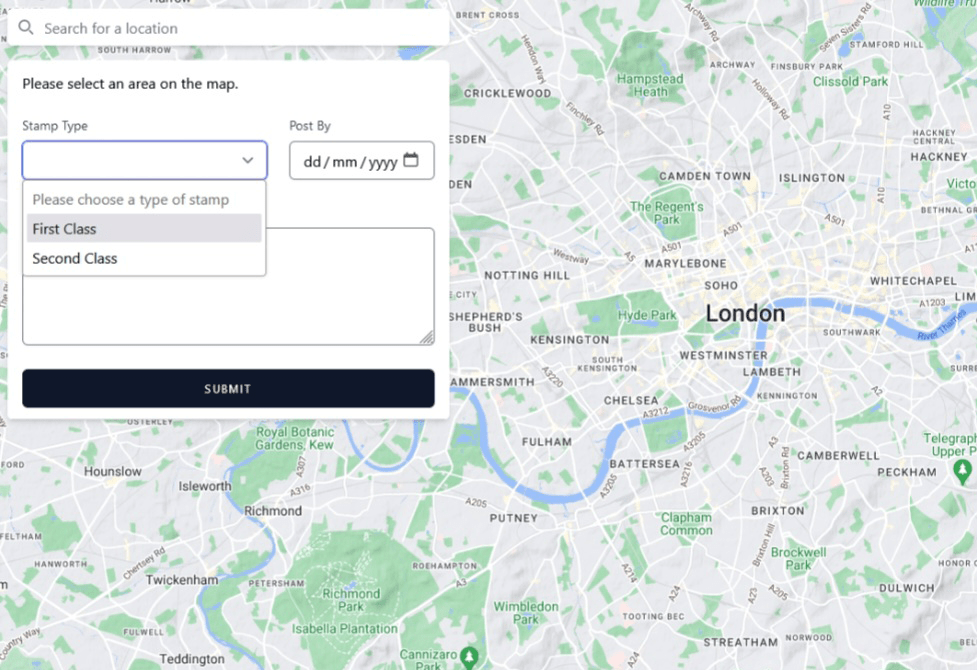
Specify postage & post‑by requirements
Choose all mailing specs such as type of mail and distribution timeframe.
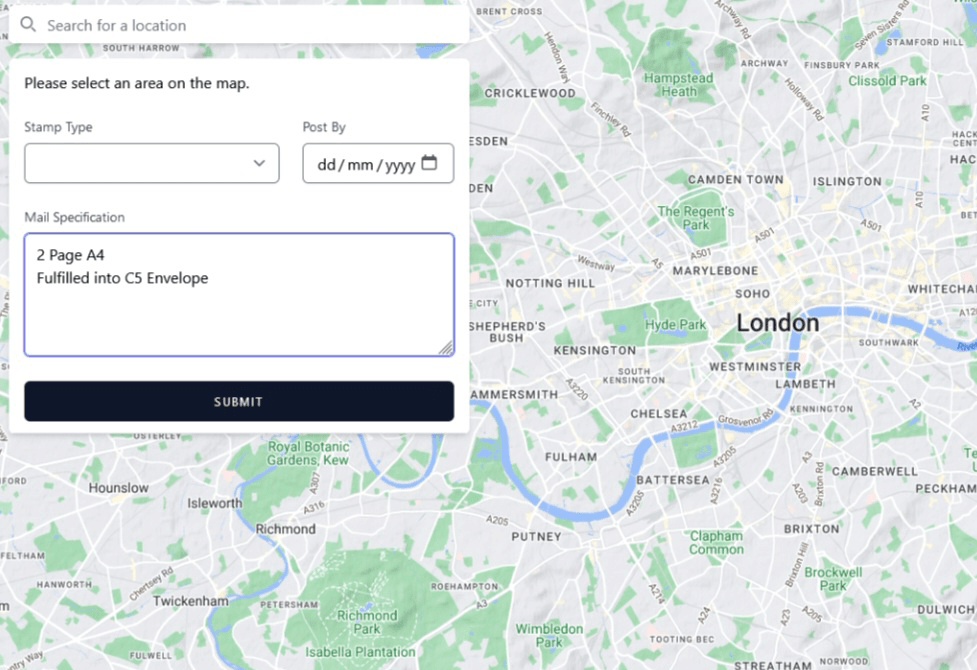
Provide mail specifications
Upload your artwork and define mail dimensions, format, etc.
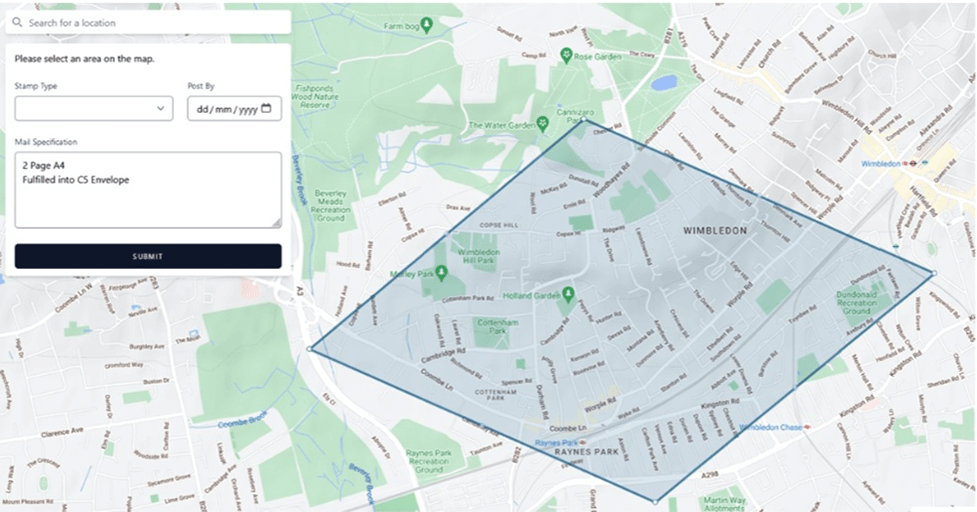
Define targeting area
Select target recipients by drawing on a map or using postcode + radius.
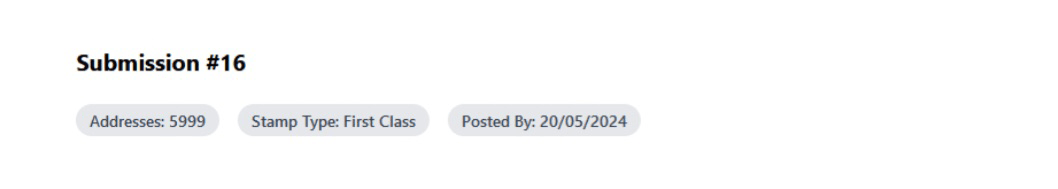
Submit your request
Hit submit; iPrint Manage will email you a quote within the hour and handle the printing and mailing.
iPrintPost Mailer
FAQs
Find answers to common questions about iPrintPost, from printing and mailing options to materials and full-service support.
What is PrintPost?
PrintPost is your complete mailing solution that lets you upload your artwork, set postage and targeting options, and have your mail professionally printed and delivered—managed entirely for you by iPrint Manage.
How does the process work?
It’s easy
Make sure you’ve registered here
- Choose your postage and mailing preferences
- Upload your artwork and specify your mail format
- Select your target recipients by postcode or using the interactive map
- Submit your request and get a fast quote within an hour
Do you offer eco-friendly mailer options?
Absolutely. We provide sustainable materials such as recycled stocks, eco cardboards, and PVC-free stickers to help reduce your environmental impact.
How do I decide who gets my mail?
You can target recipients by drawing a custom area on the map or by entering a postcode and selecting a radius around it.
Does it cost anything to capture addresses or request a quote?
No—address capture and quotes are free. You only pay when you approve and proceed with your mailing order.
Not what you were looking for?
Try these

Site Hoarding For Construction, Architects, and Planners
Eye-catching displays, banners, and signage in any size you need.
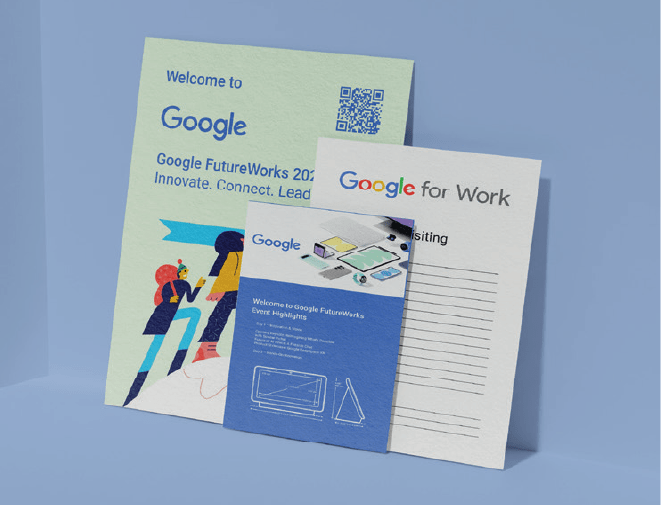
Small Format Printing for Marketeers + Planners
Bring your brand to life with high-quality brochures, flyers, and business cards.

Office Graphics for Construction, Retail + Tech
Transform your workplace with branded wall graphics, window films, and more.
